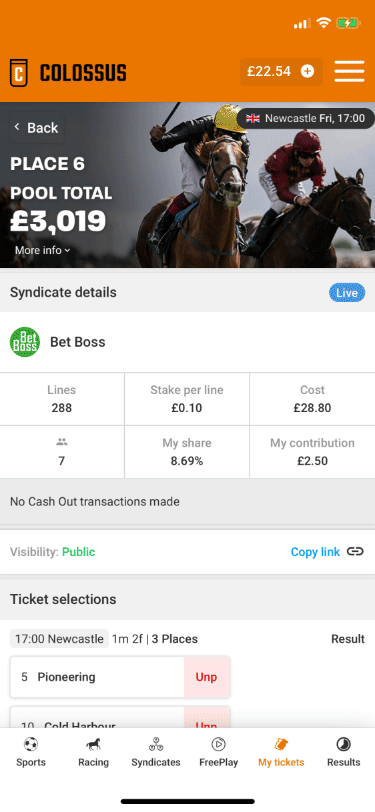First, make sure you are logged in and you will be able to see the “My tickets” tab in the main menu. Once you’re there, use the filters to navigate to the relevant ticket.
By clicking on a ticket tile, you can see the details of its progress (winning and losing selections), as well as any Cash Out offers and payouts.
You can also see the “History” of the pool i.e. how many units remain ‘live’ for the win and consolation prizes after each leg of the pool concludes.
Regardless of whether you have contributed to a pool, you can also click on the Results tab to access information about “In progress” and “Completed” pools.