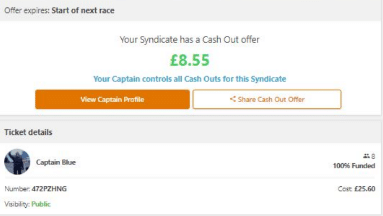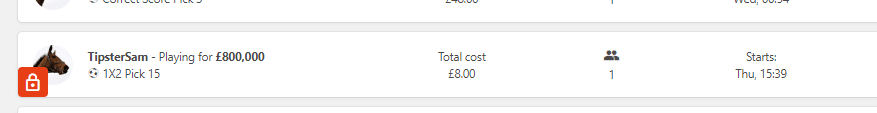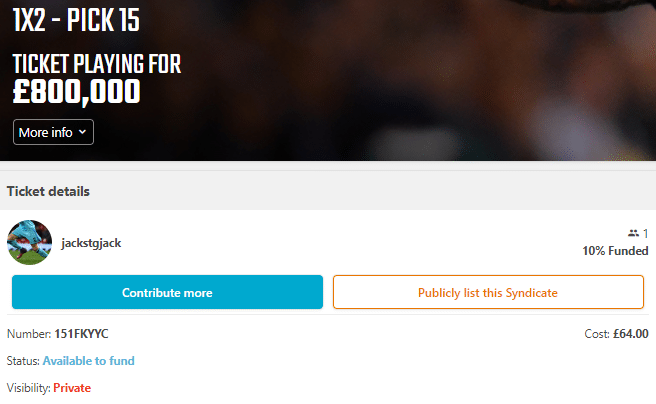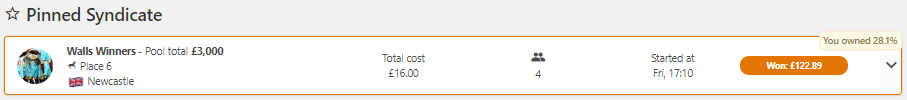Insights
Syndicate Captain profile receives a boost!
Get familiar with Syndicates here. 18+
Responding to our players’ feedback on the layout of Syndicate Captain profiles, we are glad to announce the addition of the following new features:
- View all Syndicates and ‘Sports’ types by a Captain
- View ‘In progress’ Syndicate Cash Out offers
- View ‘Historic’ Syndicate payouts
- Convert your private Syndicate to public
- Pin a Syndicate to your profile
View all Syndicates and ‘Sports’ types by a Captain
You can now view all Syndicates by a Captain, including ‘In progress’ and ‘Historic’ Syndicates. Just use the ‘Status’ radio buttons on the left-hand side to choose your preferred view:
- Available to fund shows every Syndicate that is available to fund by this Captain.
- Placed shows every fully funded Syndicate by this Captain in pools that have not yet started.
- At this stage, you can only view the selections on Syndicates you have contributed to.
- In progress shows every Syndicate by this Captain in pools that have started but have not yet settled.
- At this stage, you can browse and view the selections on all Syndicates.
- Historic shows every settled Syndicate by this Captain.
- Voided shows all your voided Syndicates as a Captain (only visible when viewing your own Captain profile).
We’ve also added ‘Sports’ icons to give you an ‘at a glance’ view of the types of Syndicates you can expect from this Captain based on their activity so far.
View ‘In progress’ Syndicate Cash Out offers
In the ‘In progress’ view, you can see the Cash Out offers for Syndicates by this Captain you have contributed to.
View ‘Historic’ Syndicate payouts
In the ‘Historic’ view, you can see the payouts of Syndicates by this Captain regardless of whether you contributed to these Syndicates.
Convert a private Syndicate to public
A private Syndicate is distinguished by the padlock icon on the bottom left corner of the tile. It will only be visible on the Captain profile page if you are the Captain or have contributed to this Syndicate.
While the Syndicate is still ‘Available to fund’ or ‘Placed’, the Captain now has the option to convert it to public by clicking the ‘Publicly list this Syndicate’ button on their profile or ‘My Tickets’ page .
Pin a Syndicate to your profile
This feature allows you to showcase a historic Syndicate at the top of your Captain profile page. Please note that you can only pin public Syndicates.
To pin a Syndicate:
- Go to your Captain profile page
- Select ‘Edit profile’
- Choose which Syndicate you would like to pin
- Select ‘Set pinned Syndicate’
Press ‘Save profile’
Get familiar with Syndicates here. 18+